In this post I am going to show you Online Logo Maker through which you can easily create your own logo for free. Anyone can create their own logo easily without any skill.Logo is very important for every business because it acts as the face of your business without logo you are not able to give your business an identity.Logo gives your business a unique identity.This post helps you in making your own professional looking logo.This post is for those who wanted to create an awesome logo for their business/brand for free.Just read this post and implement all the steps and that's it.Now let's start.
Free Online Logo Maker
- First of all visit Cool Text
- After this Choose your favorite Logo Design
- Then simply add your logo text in the logo text option
- Now choose your font style by clicking on the font
- Set your text size
- Then simply click on Create Logo button and then click on Download Image Button
Here Is Complete Video To Create Your Logo
Conclusion
Hopefully this tutorial helps you in creating your own logo for free.Please share your review about this post and if you have any question related to this post feel free to ask your question below in the comment section.Keep visiting my blog to get all the upcoming cool tutorials.

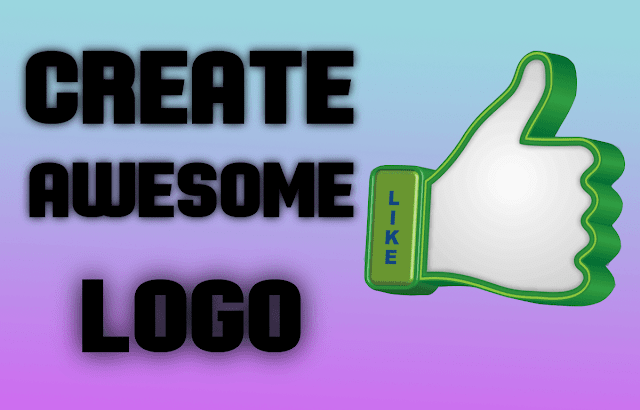


0 comments:
Post a Comment