Hello guys i'm back with another cool tutorial in this post i am going to show you how to properly optimize images in Photoshop for SEO.As you all know that image optimization is very important for every post.But many people ask me that how to optimize images in Photoshop when we create it in Photoshop.That's why in this post i will showing the way to optimize images for Seo in Photoshop.It's pretty simple to optimize images in Photoshop to rank your posts.You can also optimize your images using Alt tags and Tittle tags but in this tutorial you can learn how to optimize images in Photoshop.So guys let's started.
Optimize Images For SEO In Photoshop
> First of all simple open Photoshop
> Once you create image in Photoshop
> Click on the file button at the left corner
> Now a drop down menu will open click on Save for web & devices button
> Now simply tick mark on the optimized option after click on save for web & devices option
> Click on Save button
> Now don't forget to change your default file name with your main keywords
Final Words
In the end i just wanted to say that it is the best way to optimize your images in Photoshop.This post is very useful if you really wanted to optimize your image using Photoshop for SEO.If you have any question regarding to this post you can ask your questions below.






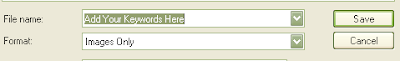
0 comments:
Post a Comment