Many people did not know that we can also embed PDF and other documents files in blogger posts that's why today i'm going to show you that how to embed PDF and other documents like MS Word,Excel and spreadsheets e.t.c in blog posts.Many people just add a link of PDF file because they don't know that how to embed PDF files in blogger posts.For embed something on blog posts we need to use HTML iFrame tag and this tag is used to embed something on blog/website.We can embed PDF files in blogger blog with the help of Google Drive.
How To Embed PDF And Other Documents Files In Blogger Posts :
> First Sign in into your Google Drive account then simply upload your PDF file which you wanted to embed on your post.
> Now after uploading click on share button and then click on Advanced button.
> Now in Advanced option click on Change button in Who has access option.
> Now choose On Public On The Web option and click on save button.
> Now after doing all the above steps properly open your PDF file in Google Drive and then click on three dots on the above of your file and click on Embed Item button.
> Now copy all the embed code and create new post and click on HTML option
> Now paste the Embed PDF file code in the HTML window and click on Publish that's all
You have successfully Embed a PDF file in your Blogger blog post
If you face any problem to embed PDF file in your blog post feel free and simply ask your question in comment box and i'll solve your problems definitely.Keep visiting my blog for upcoming tutorials and tricks.

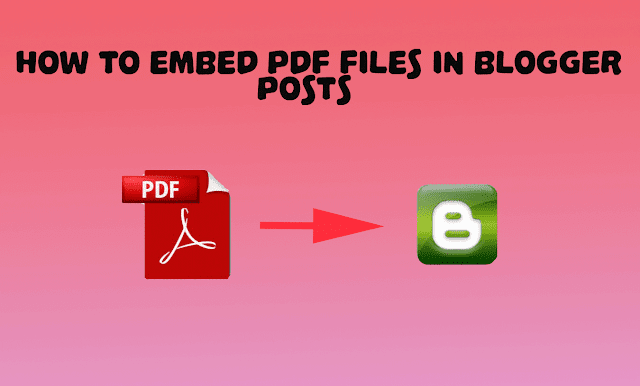

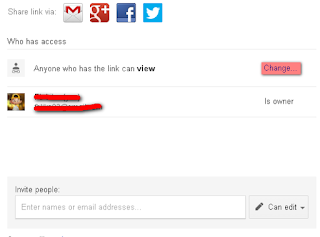

0 comments:
Post a Comment